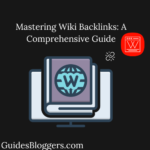Introduction to Snapchat Plus
Snapchat Plus, often stylized as Snapchat+, is a premium subscription service offered by Snapchat. Launched in June 2022, it provides users with a suite of exclusive features and enhancements designed to elevate their Snapchat experience. This service targets Snapchat’s most engaged users, offering them advanced tools for customization, enhanced engagement capabilities, and unique content experiences that are not available to the general user base. Below is a comprehensive guide on what Snapchat Plus is, its features, and how to use it
How to Remove My AI from Your Snapchat Chat Screen
Key Features of Snapchat Plus
- Custom App Icons
Snapchat Plus allows users to personalize their app icons. Instead of the default Snapchat ghost icon, subscribers can choose from a variety of designs and colors, allowing for a more customized and personal app experience. - Story Boost
With Snapchat Plus, users’ stories are given a priority boost, making them more visible to their friends. This feature helps ensure that your stories are seen by a larger audience, enhancing your visibility and engagement on the platform. - Friend Solar System
This playful feature ranks your friends based on your interactions with them. Subscribers can see which friends they interact with the most, displayed as planets in a solar system. It’s a fun way to visualize your friendships and see who you are closest to on Snapchat. - Ghost Trails
Ghost Trails allows users to see the location history of their friends over the past 24 hours, provided those friends have location sharing enabled. This feature enhances the Snap Map experience by giving a more dynamic view of your friends’ movements. - Priority Story Replies
Replies to stories from Snapchat Plus subscribers are given priority and are highlighted for the recipients. This increases the likelihood of your replies being noticed and engaged with, fostering deeper connections and interactions. - Exclusive Badges
Subscribers receive special badges that appear on their profiles, signifying their premium status. These badges add a level of prestige and exclusivity to your Snapchat account. - Custom Notification Sounds
Users can set custom notification sounds for different friends, allowing for a more personalized alert system. This feature is particularly useful for identifying important snaps and messages from specific friends.
Step-by-Step Guide to Using Snapchat Plus
1. Subscribing to Snapchat Plus
- Open Snapchat: Ensure you have the latest version of Snapchat installed on your device.
- Access Your Profile: Tap on your Bitmoji or profile icon in the top-left corner of the screen.
- Navigate to Settings: Tap the gear icon in the top-right corner to open the settings menu.
- Find Snapchat Plus: Scroll down and look for the Snapchat Plus option.
- Choose Subscription Plan: Select the subscription plan that suits you best. Options typically include monthly, six-month, and yearly plans.
- Complete the Payment: Follow the on-screen instructions to complete the payment process using your preferred payment method.
2. Customizing App Icons
- Access Snapchat Plus Features: After subscribing, go back to your profile and tap on the Snapchat Plus icon.
- Select Custom App Icons: Browse through the available custom icons and select the one you prefer.
- Apply the Icon: Once selected, the new icon will automatically replace the default Snapchat icon on your home screen.
3. Utilizing Story Boost
- Create a Story: Capture and upload a story as you normally would.
- Apply Story Boost: Before posting, look for the Story Boost option and enable it to prioritize your story.
- Post Your Story: Share your story with your friends and enjoy enhanced visibility.
4. Exploring the Friend Solar System
- Access Friend Solar System: Go to your profile and tap on the Snapchat Plus icon.
- View Your Friends: Your friends will be displayed as planets in a solar system, ranked based on your interactions.
- Interact with Friends: Use this feature to see who you interact with the most and engage with your closest friends more effectively.
5. Using Ghost Trails
- Enable Location Sharing: Ensure that both you and your friends have location sharing enabled.
- Open Snap Map: Access the Snap Map by pinching the camera screen.
- View Ghost Trails: Tap on a friend’s Bitmoji to see their location history over the past 24 hours.
6. Sending Priority Story Replies
- View a Friend’s Story: Watch your friends’ stories as you normally would.
- Reply to the Story: Send a reply and notice how it is highlighted and prioritized for the recipient.
7. Displaying Exclusive Badges
- Access Badges: Go to your profile and tap on the Snapchat Plus icon.
- Select a Badge: Choose the badge you want to display on your profile.
- Show Off Your Badge: Your selected badge will now be visible to your friends, indicating your premium status.
8. Setting Custom Notification Sounds
- Access Settings: Go to the settings menu from your profile.
- Find Notifications: Scroll down to the Notifications section.
- Customize Sounds: Select custom notification sounds for different friends based on your preferences.
Conclusion
Snapchat Plus offers a range of exciting features that enhance the overall Snapchat experience. From personalized app icons to advanced engagement tools like Story Boost and Priority Story Replies, Snapchat Plus caters to users who want more control and customization over their interactions on the platform. By following this step-by-step guide, you can make the most out of your Snapchat Plus subscription and enjoy a more enriched social media experience. Whether you’re looking to stand out with exclusive badges or stay connected with friends through Ghost Trails, Snapchat Plus provides a variety of tools to elevate your Snapchat game.